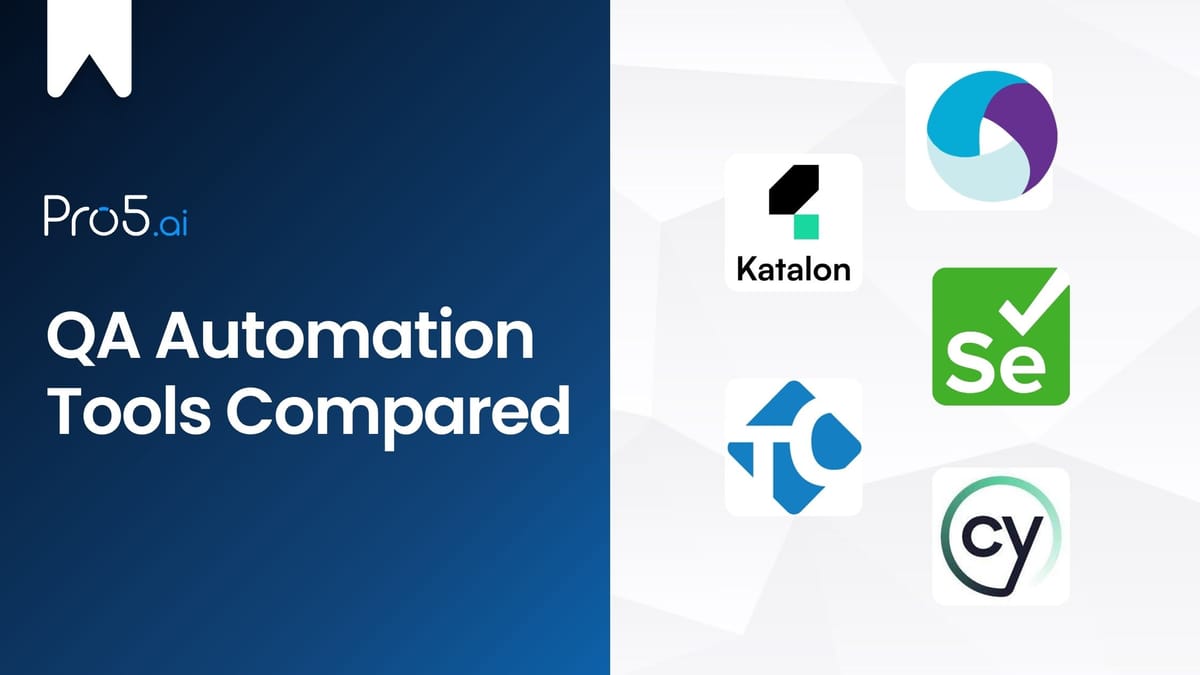In 2027, the Global Automation Testing Market is expected to grow up to 58.9 billion USD, making it a thriving and competitive sector.
Businesses who are wary of the intense competition and wish to succeed know that they have to update their technology. To ensure that products are ready for users as quickly as possible, investing in efficient automation testing tools is a must.
There is a significant demand for these tools, which is not surprising given that the pandemic is accelerating the usage of automation.
We've chosen a few QA tools that specialize in automation. We'll go over what test automation can accomplish for you and how it can support your efforts in software development quality assurance.
We'll go through some of the top automated testing tools available and how they work.
This article will assist you in comparing and evaluating the top 5 QA automation tools for quality assurance testing.
Take a look at the top 5 QA automation tools, and see what's right for you and your business.

Katalon Studio
Katalon Studio is a low-code and scalable web, API, desktop (Windows), and mobile app automation testing tool.
Users may now download the tool and focus entirely on testing, as coding and establishing a test automation framework are no longer required.
Additionally, Studio provides frequent releases to be compatible with the most recent OSs, browsers, and platforms.
Feature Highlights:
- Flexible test design methods include Record and Playback, Manual and Scripting Mode
- BDD, DDT, Keyword-Driven Testing, Cross-Browser Testing (Headless, Chrome, Edge, Firefox, and Safari) and Cross-Platform Mobile Testing (iOS, Android) are supported testing methodologies
- Smart Wait, Automatic Retry of Failed Tests, and Self-Healing Mechanisms
- Reusable test objects, keywords, and test cases using the Page Object Model and Test Artifact Sharing
- Native integrations with well-known CI/CD and ALM tools (Jira, GitLab, Jenkins, BitBucket, Azure DevOps, etc.)
- Quick failure troubleshooting with Smart Debugging UI and test reporting
- Katalon Academy offers comprehensive tool documentation and video tutorials
Website: katalon.com/katalon-studio/
Price: Free or $159/month

Selenium
Selenium, which was released in 2004, is one of the most widely used open-source frameworks for web testing automation.
Selenium WebDriver, Selenium Grid, and Selenium IDE make up its software suite.
Feature Highlights:
- Best for web-based applications
- Programming languages supported include Java, C#, Python, JavaScript, Ruby, PHP, and mo
- Browsers that are supported include Chrome, Firefox, IE, Microsoft Edge, Opera, Safari, and more
- Testing on local or remote machines using the Selenium server
- Reducing execution time and increasing test coverage with parallel and cross-browser executions
- Integrations with CI/CD tools and other testing frameworks (such as TestNG for reporting)
- Get help in their Official User Group, their chat rooms, and use their Bug Tracker
Website: https://www.selenium.dev/
Price: Free

Appium
Appium is an open-source testing tool for mobile applications, similar to Selenium.
Writing automated UI tests for native, web-based, and hybrid mobile applications on both Android and iOS is made possible by Appium, which uses the mobile JSON wire protocol.
Feature Highlights:
- Programming languages supported include Java, C#, Python, JavaScript, Ruby, PHP, and Perl
- Testing across platforms using the same APIs and reusable test scripts
- Execution on real devices, simulators, and emulators
- Integrations with CI/CD tools and other testing frameworks
- Selenium WebDriver compatibility ensures that Appium has access to all Selenium features
- Provides a record and playback tool, enabling Inspectors to be used, and allowing record and playback capabilities to speed up testing efforts.
Website: http://appium.io/
Price: Free

TestComplete
For desktop, mobile, and online apps, TestComplete offers functional UI testing automation.
TestComplete can handle and identify dynamic UI elements in most available technologies thanks to built-in support for 500+ controls and third-party frameworks.
Feature Highlights:
- A built-in editor enables users with minimal programming experience to add and delete tests, modify parameters, and rearrange test order
- If you find the editing tool to be insufficient, you may also write or edit script manually in addition to using the visual interface
- Programming languages supported include Python, VBScript, JScript, JavaScript, C++, C#, Delphi
- Flexible test design methods: With built-in keywords, record and playback, manual, and scripting modes
- Property-based and AI visual recognition for object identification
- Testing in parallel, across browsers and devices
- Integrations with various testing frameworks, CI/CD tools, and the SmartBear ecosystem
Website: https://smartbear.com/product/testcomplete/overview/
Price: From $2,702/year

Cypress
Cypress is a developer-centric automation tool for end-to-end web testing that only supports JavaScript frameworks.
Cypress, which is based on a new architecture, may directly run in a browser in the same run-loop as your application, allowing for quicker executions and native access to elements.
Feature Highlights:
- Programming language supported is Javascript
- Debugging capabilities and test step execution snapshots from common developer tools
- Control over the network traffic, timers, server response, and function behavior
- Connection to the Dashboard Service for test optimization and performance
- Integrations with well-known CI/CD tools
- Guides available to learn Cypress as well as courses offered
Website: https://www.cypress.io/
Price: Free or from $75/month for Dashboard Service

How to choose the right QA automation tool?
When selecting a tool, you should consider the following features:
- User Interface (UI)
A clean and attractive UI is a must for ease of learning and navigation. - Usability
If the tool is easy to learn and master and has good tech support, user support, tutorials, and training, then there will be lower development and training costs. - Documentation
The QA tool should have a clean, robust documentation process with test results that are simple to search for and export. - Version control
Find out if testing can be done on different files at the same time or if there is a way to show the data history and revert local changes if needed. - Test commands
Learn if the software supports a large number of test commands or if test commands can be easily added or changed as needed. - Test scenarios
Find out if the software supports a variety of test scenarios, including performance testing. - Platforms and languages
Determine if the software works with a variety of popular scripting languages or if it specializes in one script language and go above and beyond in that focus. Not all tools have a large selection of scripting languages to select from, so you might quickly rule out tools that don't support your desired technology. Since there isn't much of a market for Mac users, you might want to think about getting a virtualization program. - Coding skills
It is important to determine what level of programming skills the software requires. When it comes to your testing staff, flexibility is something you definitely want. Even if you don't currently have any plans to add less skilled testers to your team, the day may come when you need your expert developers to take on more difficult tasks. Choose a tool that offers you this flexibility. - Continuous Integration (CI)
In the world of development and testing, CI is becoming common, thus it's preferable to concentrate on technologies that were designed to operate without a hitch in an Agile environment. Find out which of your preferred scheduling tools are supported by them and what additional features your team may use.
Conclusion
The value that automation testing tools bring to your business’ operations cannot be stressed enough. However, don't choose one based solely on the success of other teams. Instead, to be able to determine which choice is best for your team, consider these 3 things:
- Human resources;
- Future scalability;
- and your specific needs.
Given that the majority of testing software is either expensive or require additional learning (or both), there are several factors to take into account. Use our article as a guide to filter through many options and identify the ones that best suit your team's needs.
Request free trials of proprietary tools so that your testers may get a feel for the workflow before the formal testing begins.
Did you like this article about QA Automation?
You might also be interested in our other articles:
- What Does a QA Automation Engineer Do?
- How to Become a QA Automation Engineer?
- FAQs on Careers and Skills in Data Engineering
Want to learn more about QA Automation Engineering? Subscribe to our blog!